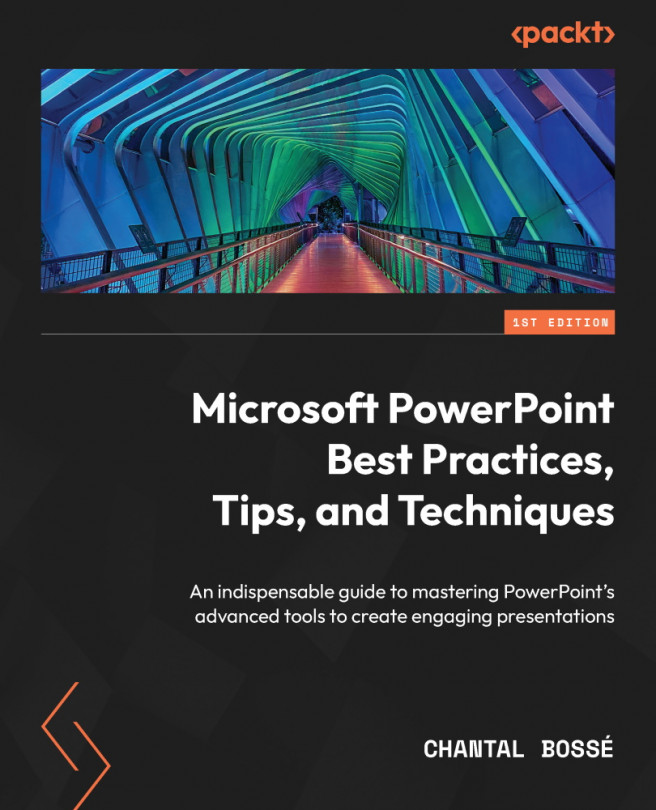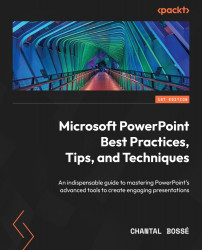Analyzing Your Audience and Presentation Delivery Needs
I’m sure many readers might think it is odd to start a PowerPoint book with information about how to analyze your audience and presentation delivery needs. After many years as a presentation expert and public speaking coach, I can assure you that the first step in creating an impactful PowerPoint presentation is to avoid opening the application at all costs!
Like most business professionals, you’ve probably attended many presentations and conferences where using a PowerPoint presentation was almost a requirement. When you think about your experiences as an attendee, how many times did you think about how boring the content was? Or did you start to tune out, checking your emails or social media from your smartphone?
As a presenter, you might have imposed death by PowerPoint on your audiences a few times. If your main reason is always a lack of time to prepare, then I would advise trying to review your preparation...
10 questions to help you plan your presentation
Before sharing my top 10 questions to help you plan your next presentation, let me ask you the first question I ask all my clients before they can even start the official planning process: What are the three most important elements your audience needs to remember or act on after your presentation?
This question usually triggers a long moment of silence, mainly because too many presenters are not clear on what they want their audience to remember. If that question triggers the same reaction for you regarding your next presentation, then make sure to take some time to think through what three elements need to be remembered or acted on by your audience before you dive into the next question. This will make your planning task even more efficient.
Here is a summary diagram of the 10 questions you should go through before you create your presentations:

Figure 1.1 – Planning questions summary diagram
...Analyzing and sorting your content
Making sure your content has a good structure and that your message is clear requires you to take some time to analyze the content you already have. By content, I don’t mean only other PowerPoint files you might have created before. Any photos or graphics created for other corporate documents, or even your website, need to be looked at as potentially reusable content. In this section, you will learn how you can start the process and go through the sorting step using one of the printing features in PowerPoint.
What is the best way to start?
I’ll repeat myself once again: the last place to start is on a blank slide in the PowerPoint application. If you know you have content in other PowerPoint files that could be reused, you should open your files and print the relevant slides in the six-slides-per-page format.
If you have never done that, here is how it can be done. Each of the following steps is represented by the same number...
Structuring and developing your message
If you have accomplished the planning and analysis tasks from the previous sections, you are in a great position to create a more impactful presentation in less time than you thought possible. Putting aside, or even throwing away, ideas that were slide printouts or index cards is much easier to do than deleting slides you spent hours creating.
Now, you need to structure your message and content. There are many ways to accomplish this and you might even have heard of other models that can be used. Since I want to make this part as easy as possible for any business context, I’ll introduce you to the three-part model.
The three-part model
The three-part model might look familiar. This is because it’s the structure adopted by movies, novels, and even some ads. It starts with an introduction, flows through three important elements, and then concludes, as shown in Figure 1.5:

Figure 1.5 – The...
Summary
In this chapter, we covered my top 10 questions to help you plan your presentation, considered how to analyze and sort your content, and discussed how to structure and develop your message. You now have a better understanding of how to improve your presentation’s impact by focusing on the key message, story, and structure.
Of course, reading this chapter won’t make you fully comfortable with the process the first time you use it. You might even go through a phase of thinking that it takes too much time and is not worth it. My wish is that you keep on trying, even if it means improving only one element in your planning phase each time. Your overall success won’t be determined by how many changes you made in one presentation, but by how many baby steps you took to keep improving your presentations.
I will leave you with a comment I received from a client I worked with not long ago: “This process was eye-opening. It allowed me to think about important...
Further reading
To help you learn more about some topics covered in this chapter, here is a list of references you can read:
- To learn more about what audiences have to say about annoying PowerPoint presentations, I suggest you read the results of a survey conducted by my friend and colleague Dave Paradi for almost 20 years now. Have a look at his website here: https://www.thinkoutsidetheslide.com/free-resources/latest-annoying-powerpoint-survey-results/.
- If you want to dig deeper into the three-step model discussed in this chapter, you should read Resonate by my brilliant colleague, Nancy Duarte. She did an awesome job of researching how the most impactful speeches should be structured. You can even find the e-book on her website here: https://www.duarte.com/resonate/.