Setting up the Demo Project
Every great app ever deployed began as a single line of code, and with a long road ahead of us, we should start, as they say, at the beginning.
We will be using Vue CLI 3 in this book to set up our project structure. Vue CLI is an amazing tool to quickly scaffold Vue applications. Vue CLI was born to be the go-to tool for scaffolding applications. Even though there are other amazing solutions, such as Nuxt, knowing the basics of Vue CLI will get you going with most projects. If you haven't used it before, don't worry: we will dive into the setup step by step together.
In this chapter, we will cover the following topics:
- Installing Vue CLI onto our computer
- Creating our new project
- A quick look at the project structure
Technical requirements
The following are the requirements for this chapter:
- You will need a computer with access to a Terminal program such as Apple's Terminal or Windows' Command Prompt.
- Node version 8.9 or above and Node Package Manager (npm): installation instructions will be provided in this chapter.
- You will need an Integrated Development Environment (IDE) of your preference. A great free one can be found at https://code.visualstudio.com/
The code files for this chapter can be found in the following GitHub repository:
https://github.com/PacktPublishing/Building-Forms-with-Vue.js/tree/master/Chapter01.
Check out the following video to see the code in action:
Installing Vue CLI onto our computer
At the time of writing, the Vue CLI has the requirements of Node version 8.9 or above (8.11.0+ is recommended), so we need to make sure you have that set up on your development computer first.
To check if you already have it installed, perform the following steps:
- Open up a Terminal (also known as a command line!)
- Execute the node -v command
If you get back an output with a version tag, then you have it installed, and you can skip ahead.
If you don't have Node already, head over to the following link in your browser: nodejs.org.
You should be presented with a Home screen and two big green download buttons. We will be using the one labeled Current, as shown in the following screenshot:
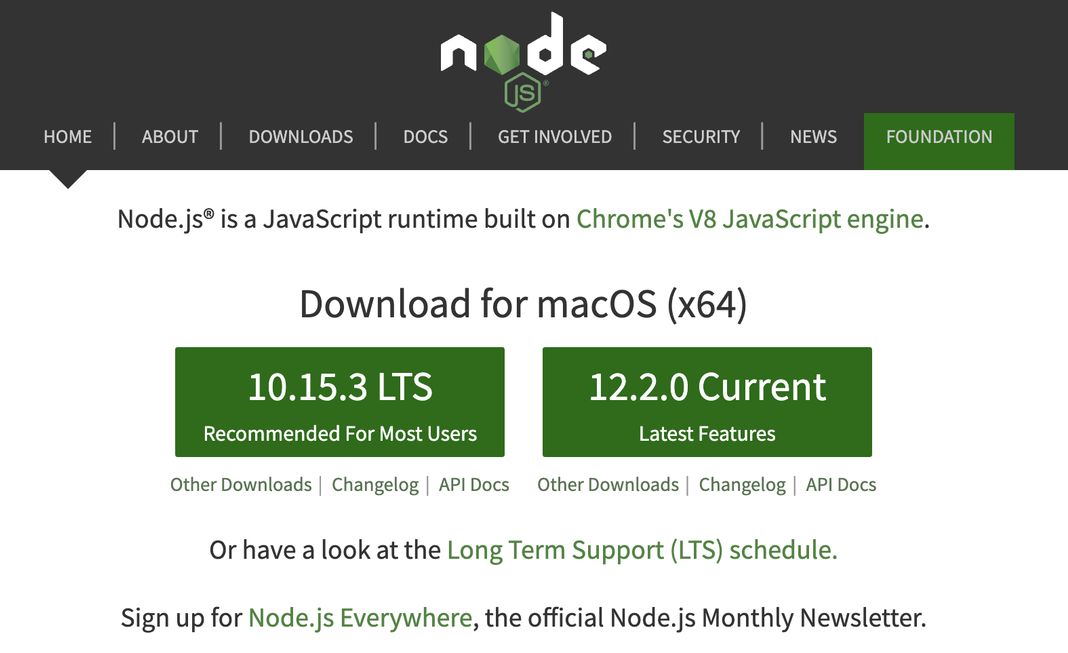
So, go ahead and click on the button and follow the installation instructions for your own OS.
Once the installation is complete, verify that everything is working correctly:
- Open your Terminal
- Execute the node -v command
You should get an output similar to v12.2.0, verifying that the node has correctly been installed to your system.
To actually get Vue CLI installed to our system, however, we still need to make use of a package manager.
Now, when you installed Node, you actually got a copy of npm installed on your system for free. You can verify this by typing npm -v in your Terminal, and, as before, you will get a version number as output.
Be aware that the Vue CLI requires Node version 8.9 or above (8.11.0+ recommended) at the time of writing, but make sure you check the following link for the exact version number for the moment you follow this book: vuejs.org/guide/installation.html.
Finally, it is time to actually get things up and running. Fire up your Terminal once again, and run the following command:
> npm install --global @vue/cli
The Terminal will go ahead and download all of the required files onto your computer and set them up in a globally accessible path so you can use this CLI tool anywhere on your computer. Neat, right?
Note the --global flag on this command. What this means is that you're installing this package globally on your computer. In short, this means that you will be able to use the commands from anywhere inside your filesystem, without having to navigate to a specific folder.
For future reference, you can also use the shorthand for --global, which is simply -g.
Once more, let's check that everything was installed properly by running vue --version on the Terminal. You should get back the version number of Vue CLI.
Now that we have our CLI set up, we can start with creating our new project. Let's dive deeper into how to do this in the following section.
Creating our new project
Navigate into a folder of your choice that will hold your project files. Don't worry—we don't need to set up servers, virtual hosts, or anything of that sort. The Vue CLI will actually set up a development server for us every time we run our project's scripts, so you can create it wherever you prefer.
The command you want to run now is vue create <name>, where <name> is the name of your project—and the folder that will be created.
We will create our new project by running the following:
> vue create vuetiful-forms
The vuetiful-forms part of the command will name the project folder. Feel free, of course, to name it as you best see fit.
Once you run this command, the Vue CLI will display a wizard that will let you configure the way you want your project to be set up:
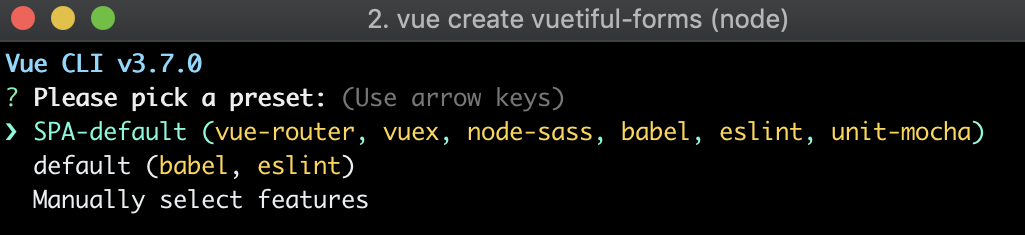
We will go ahead and select Manually select features as we want to play around and see what options we can toggle on and off. Please be aware that the decisions we make here are not final. Anything can be added or removed later on, so don't worry!
The first screen presents us with different features and packages that we can choose:
- Select Babel and Lint/Formatter, which are the default two options. Later on in this book, we will add Vuex to our project manually.
- Hit the spacebar to select any options and the Enter key to proceed to the next screen.
- In the linter/formatter configuration screen, use the ESLint with error prevention only configuration.
- On the next screen, we will pick Lint on save. (Feel free to pick the other option if you don't like auto-linting.)
- For our configuration, choose to store it In dedicated config files to keep our package.json file as neat as possible.
- Finally, you can Save this as a preset for future projects if you would like to do so.
As a side note, please be aware that, depending on the choices you make, you may be presented with different configurations than the ones I have explained here.
The Terminal will once again go to work, and behind the scenes, it will create the project structure for your new project:

With this easy-to-follow wizard, you can easily scaffold all of your projects, but don't worry if you didn't select a particular option during this phase; the Vue CLI makes it super easy to add and remove plugins later on! Let's take a quick look at our project now.
A quick look at the project structure
Go ahead and open your new vuetiful-forms folder in your favorite code editor. If you don't already have an IDE for development, you can get a really good one for free from code.visualstudio.com.
Your project structure will look like the following screenshot:

Here is a quick rundown of what you can find inside the structure:
- node_modules: This holds your dependencies—the code packages that you can install or remove using npm.
- public: This folder will hold index.html, which your web server will load up when you navigate to the app's URL. All of the files that it will need will be auto-injected by Vue, so you don't need to worry about what happens here.
- src: This is where you will put all of your code, components, assets, and so on.
On your project root, you will see a configuration file like .eslintrc.js for your ESLint configuration, .gitignore for Git, your package.json and package-lock.json or yarn.lock files for package management, and others depending on your previous choices.
These files are used for changing preferences on each one of these services and can be safely ignored if you don't have experience tweaking them.
Summary
At this point, you know all of the basics of scaffolding a Vue CLI-powered application and have had your first glimpse of the project structure.
In the next chapter, we will get our project up and running, and we will start working on actual forms!

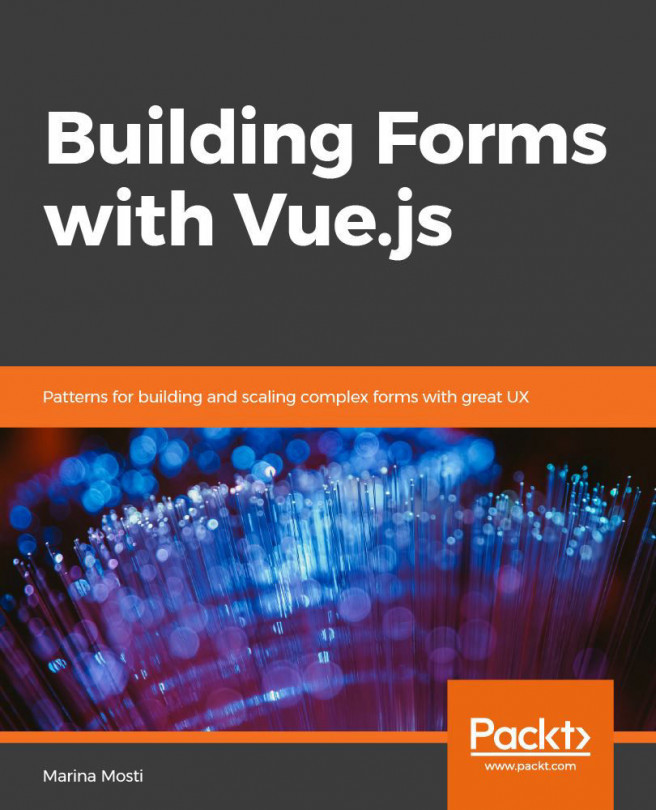


















 Download code from GitHub
Download code from GitHub




