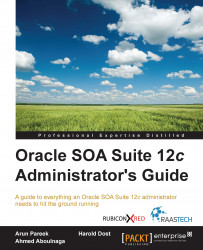Oracle Service Bus is installed on shared storage. To install Oracle Service Bus, follow these steps:
On SOAHOST1, start the OSB installer:
source envMidTier.sh $JAVA_HOME/bin/java -d64 -jar $SOFTWARE_DIR/fmw_12.1.3.0.0_osb.jar
In the Inventory Directory field, enter
/u01/share/oracle/oraInventoryand then click on OK.Click on Next.
In the Oracle Home field, enter the value for [ORACLE_HOME] (for example,
/u01/share/oracle/middleware/products/fmw1213) and then click on Next.Select Service Bus and click on Next.
Click on Next.
Click on Install.
Click on Finish once the installation is done.
On Oracle Service Bus, in order to extend the domain, follow these steps:
On SOAHOST1, stop the Admin Server:
source envMidTier.sh $ASERVER_HOME/bin/stopWebLogic.sh
Start the WebLogic Server Configuration Wizard:
cd $ORACLE_HOME/oracle_common/common/bin ./config.sh
Click on Update an existing domain.
In the Domain Location field, enter...