In properly constructed composites, all service entry points to the different components such as BPEL, BPMN, Business Rules, and so on, are fronted by a mediator. The mediator component of Oracle SOA Suite 12c is intended to serve as an intracomposite router that handles interactions between its components. It therefore has the potential to become a constraint in infrastructure setups that involve a high volume of message processing. Fortunately, the Mediator engine dashboard provides a snapshot of processing statistics for various metrics such as count and execution times for one-way invokes, transformations, validations, condition evaluations, and so on. The Mediator engine dashboard also shows all the mediator components deployed to the infrastructure along with their statuses. The dashboard can be viewed by navigating to soa-infra | SOA Infrastructure | Service Engines | Mediator.
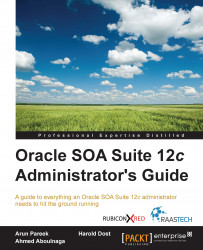
Oracle SOA Suite 12c Administrator's Guide
Oracle SOA Suite 12c Administrator's Guide
Overview of this book
Oracle SOA Suite 12 c is the most comprehensive and integrated infrastructure on the market today that is used for building applications based on service-oriented architecture. With the vast number of features and capabilities that Oracle SOA Suite 12c has to offer comes numerous complexities and challenges for administration. Oracle SOA Suite 12c Administrator's Guide covers all the core areas of administration needed for you to effectively manage and monitor the Oracle SOA Suite environment and its transactions, from deployments, to monitoring, to performance tuning, and much, much more.
Manage, monitor, and troubleshoot SOA composites and OSB services from a single product set. Understand core administrative activities such as deployments, purging,
startup and shutdown, configuration, backup, and recovery. Also learn about new features such as Oracle Enterprise Scheduler, lazy loading, work manager groups,
high availability, and more.
Table of Contents (19 chapters)
Oracle SOA Suite 12 Administrator's Guide
Credits
About the Authors
About the Reviewers
www.PacktPub.com
Preface
 Free Chapter
Free Chapter
SOA Infrastructure Management – what You Need to Know
Navigating Enterprise Manager Fusion Middleware Control 12
Startup and Shutdown
Managing Services
Deploying Code
Monitoring Oracle SOA Suite 12
Configuration and Administration
Managing the Database
Troubleshooting the Oracle SOA Suite 12 Infrastructure
Backup and Recovery
Introducing Oracle Enterprise Scheduler
Clustering and High Availability
Index
Customer Reviews

