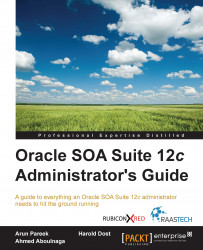Infrastructure issues can be related to these problems: starting up the server, the server being unavailable or unresponsive, or transactions failing. It might even be due to errors in backbone resources that your infrastructure is dependent upon. These are all examples of infrastructure problems, and in most of these cases, the logs will guide you to the root of your issue. However, in other cases, the log information may not be sufficient, at which you may have to consider increasing the logger levels to obtain more information.
Chapter 6, Monitoring Oracle SOA Suite 12c, included a section titled Identifying and viewing log file entries, wherein we described how to configure logger levels. For example, you can easily increase a logger from NOTIFICATION:1 (INFO) to TRACE:32 (FINEST) to dump more information into the logs. Regardless of the type of problem (including composite issues), increasing the logger level temporarily may help...