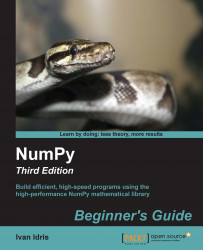The record data type is a heterogeneous data type—think of it as representing a row in a spreadsheet or a database. To give an example of a record data type, we will create a record for a shop inventory. The record contains the name of the item, a 40-character string, the number of items in the store represented by a 32-bit integer, and, finally, a price represented by a 32-bit float. These consecutive steps show how to create a record data type:
Create the record:
In: t = dtype([('name', str_, 40), ('numitems', int32), ('price', float32)]) In: t Out: dtype([('name', '|S40'), ('numitems', '<i4'), ('price', '<f4')])
View the type (we can view the type of a field as well):
In: t['name'] Out: dtype('|S40')
If you don't give the array() function a data type, it will assume that it is dealing with floating point numbers. To create the array now, we really have to specify the data type; otherwise, we will get a TypeError:
In: itemz = array([(...