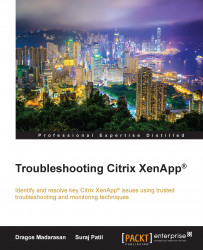Overview of this book
Citrix XenApp® is an application virtualization product from Citrix. It allows users to connect to their corporate applications from various computer systems and even mobile devices. XenApp® has grown into a complex software with ever-expanding infrastructures in place. Together with tight integrations with other systems such as Terminal Services, Active Directory, and other third-party authentication services, troubleshooting XenApp® has become more complicated.
This book teaches you how to approach troubleshooting complex issues with XenApp® deployments and understand the problem, find a fix or workaround, determine the root cause, and apply corrective steps wherever applicable. The book progresses to give you an idea about the many supportive components that play an important role in XenApp’s application delivery model and should be considered while troubleshooting XenApp® issues. It also shows you standard troubleshooting processes so that you can resolve complex XenApp® issues in a mission critical environment.
By the end of this book, you will see how and where to use supportive components that help minimize XenApp® issues. Also, we’ll explain various tools that can be useful when monitoring and optimizing entire application and desktop delivery model.