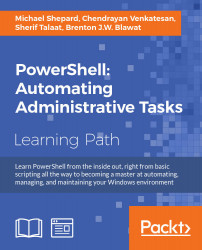Windows PowerShell 5.0 is a dynamic and object-oriented scripting language. Compared to any other scripting language, it provides more benefits, such as reliability, security, managed code environments, and so on. Windows PowerShell has a strong connection with Windows Management Instrumentation (WMI), Common Information Model (CIM), Extensible Markup Language (XML), and so on. Using this, we can develop solutions to automate our tasks.
PowerShell has the ability to manage different technologies. Using the PowerShell API, we can manage custom-built applications as well.
In this section, we will cover the following topics:
- Basics of WMI and CIM
- Exploring the XML and COM automation
- Exploring .NET objects for admins and development tasks
- Building advanced scripts and modules
- An insight into Windows PowerShell 5.0
- Script debugging