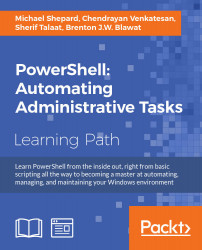This chapter explores many facets of managing Microsoft systems. You will start by learning about the active directory services interface (ADSI) adapter, and how it interacts with local objects on a system. You will learn to create and delete users and groups on a local system, and also how to add and remove users from the groups you created. You then learn how to verify that users or groups exist on a system. You will then proceed to learn how to start, stop, and modify Windows services and processes on a system. This chapter ends by explaining how to get information about installed and available Windows features and how to install and remove these features from the system.
Note
This chapter explains interaction with local users and groups. For more information on Active Directory cmdlets, please refer to https://technet.microsoft.com/en-us/library/ee617195.aspx.
To properly follow the examples in this chapter, you will need...