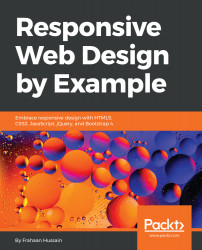We could start with the Reusable Project Template that we created back in Chapter 3, Reusable Project Template, which would be more than adequate. Most of the additions from project 1 (single page website) are no longer needed, but some are generic such as the creation of a JavaScript file. So we will go through the code from the end of the previous chapter and refactor it to suit the blog that will be implemented over the next two chapters.
Setting up the base project
Removing all unnecessary files
Let's start by removing all files that are no longer needed due to them being specific to the single page project. The only files that we need to completely remove from our project are the image files, so remove all files...