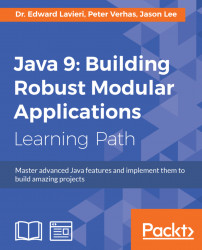For a long time, there has been no standard shell shipped with the Java programming language to experiment with new language features or libraries or for rapid prototyping. If you wanted to do this, you could write a test application with a main method, compile it with javac, and run it. This could be done either at the command line or using a Java IDE; however, in both cases, this is not as convenient as having an interactive shell for the purpose.
Starting an interactive shell in JDK 9 is as simple as running the following command (assuming the bin directory of your JDK 9 installation is in the current path):
jshellYou may find it somewhat puzzling that an interactive shell has not been introduced earlier in the Java platform as many programming languages, such as Python, Ruby, and a number of others, already come with an interactive shell in their earliest versions; However, this had still not made it on the priority features list for the earlier Java releases, until now, and it is out there and ready for use. The Java shell makes use of a JShell API that provides capabilities to enable autocompletion or evaluation of expressions and code snippets, among other features. A full chapter is dedicated to discussing the details of the Java shell so that developers can make the best use out of it.