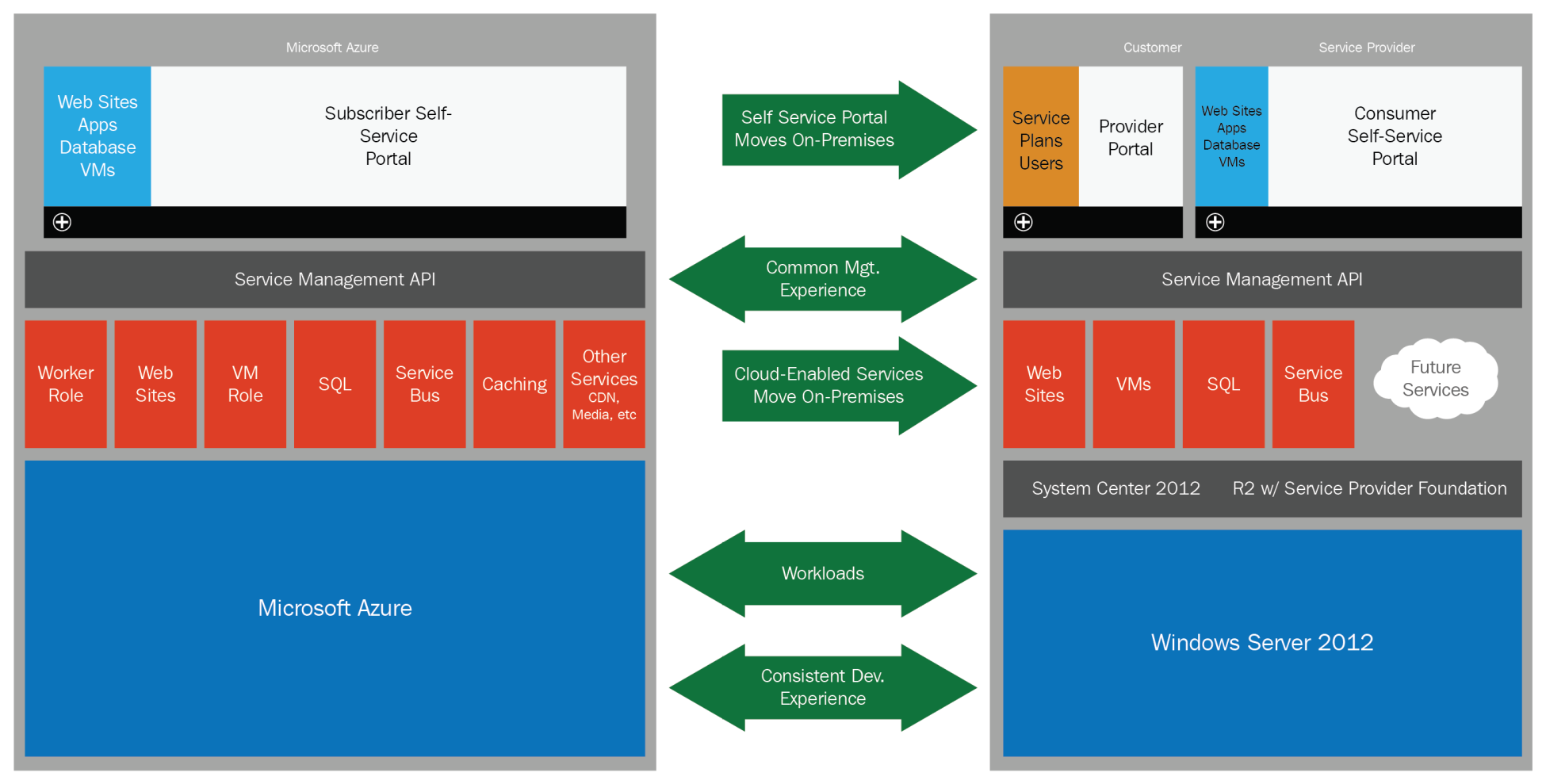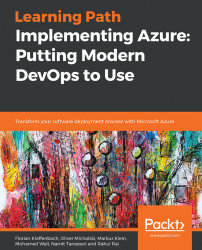There are also a number of deployment models for cloud computing that need to be discussed. These deployment models cover nearly all common cloud computing provider scenarios. They describe the group of consumers that are able to use the services of the cloud service, rather than the institution or the underlying infrastructure:
- Public cloud: A public cloud describes a cloud computing offer that can be accessed by the public. This includes individuals as well as companies. Examples of a public cloud are Microsoft Azure and Amazon AWS.
- Community cloud: A community cloud is only accessible by a specified group. These are, for example, connected by location, an organization membership, or by reasons of compliance. Examples of a community cloud are Microsoft Azure Germany (location) or Microsoft Azure Government (organization and compliance) for US government authorities.
- Private cloud: A private cloud describes an environment/infrastructure built and operated by a single organization for internal use. These offers are specifically designed for the different units in the organization. Examples are Microsoft Windows Azure Pack (WAP) or Microsoft Azure Stack, as well as OpenStack, if they are used for internal deployments.
- Hybrid cloud: The hybrid cloud combines the private and public clouds. It is defined as a private cloud environment at the consumer's premises, as well as the public cloud infrastructure that the consumer uses. These structures are generally connected by site-to-site VPNs or Multiprotocol Label Switching (MPLS). A hybrid cloud could also exist as a combination of any other models, such as community and public clouds. Examples are Azure VMs connected to an on-premises infrastructure through Microsoft Azure ExpressRoute or site-to-site VPN.
The following diagram depicts a comparison between Azure (public cloud) and Azure Pack (private cloud):