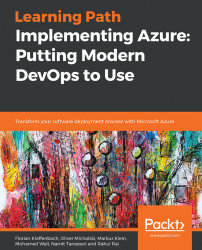In this section, I would like to give you a brief overview of the functionalities of ARM. The list, however, is only a selection and is limited to the most frequently used features. You will find detailed information on the use of the features in the following sections of this chapter.
Let's take a look at the functionalities:
- There's a access control with Azure role-based access control (RBAC).
- There's logical organization of all the resources of a subscription, with Azure resource tags (for example, for each project and tenant).
- There's improved cost control. You can view the costs for the whole group or for a group of resources with the same tag.
- There's the use of ARM templates:
- As a deployment template, in the provision of individual solutions on the Azure platform (the most popular example is deploying a SharePoint server farm).
- As a resource provider template, for the implementation of measures (for example, configuration) within the resource groups.
- By using...