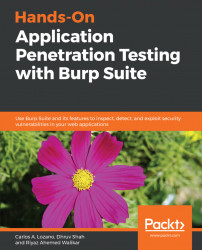Burp Suite can provide multiple proxy listener interfaces if there is a requirement to do so. This simply means that Burp can start listeners on different ports and different IP addresses simultaneously, each with its own configurations and settings.
For example, if a thick client application you are testing has multiple components, some of which can be configured to use a proxy, and some can't, or if its communication ports are hardcoded, or if traffic from a network-based browser or service needs to be captured, then multiple proxy listeners, each with their own configuration, can be created.

You can disable a proxy listener simply by unchecking the checkbox next to the Interface name, if required. Next, we will understand the working of the non-proxy-aware clients.