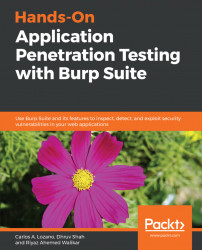Non-proxy-aware clients in this context are applications that talk to the internet over HTTPS but do not have an option to set a proxy server so that traffic through them can be captured. These applications use the system proxy settings. This is common with thick client applications on Windows.
In such cases, we can set a system-wide proxy setting to work with our applications. System-wide proxy settings can be set via a command line and through the GUI. However, knowing the command-line options allows you to be able to script them, so that you can switch system-wide proxy settings using bash scripts or batch files, depending on the OS you are on.