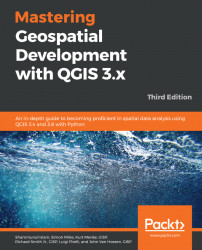Now that you have set the styles that you want for raster and vector layers, you will likely want to save the styles so that they can be used again later or applied to other layers. The Style button, which is shown in the following screenshot, is always displayed at the bottom of the Layer Properties window:

In this section, we will use this button to save a style to a style file, load a saved style file, set and restore a default style, and add and rename styles to the current QGIS project.
QGIS can save styles in two file formats: QGIS Layer Style File (.qml) and SLD File (.sld). The .qml style file is specific to QGIS, while the .sld style file is usable by other programs to style files. In general, you should plan on saving styles using the .qml file type as it does the best job of saving your styles; however, if portability is a priority, then the .sld file is the better choice. To save a style, open the Layer Properties window...