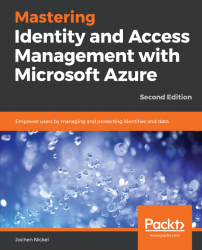First, we need to extend your lab environment to test the different features and give you the chance to extend the scenarios as you work through the different chapters in this book.
We will add two Windows 10 test clients and the YD1INF01 server. Use the following diagram to get the correct sizing, and the virtual machine configuration and domain membership for the virtual machines:

Lab environment overview
The Windows 10 clients need to be joined to YOURDOMAIN1.COM and you need to copy the example data files from the code package to any directory on the two clients:
- Add the Domain Users in the local Administrator group to provide easy access to the virtual machines:

User access to VM
- To use single-sign-on, add
*.yourdomain1.comto yourLocal intranetzone in your Internet Explorer configuration:

IE Local Intranet zone configuration
- Install Office Suite and the Azure Information Protection client on both virtual machines.
- Open https://portal.office.com with your Office...