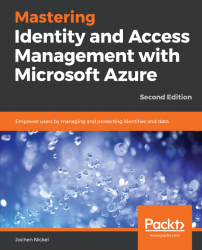In the Azure portal, under the Azure AD blade and the Monitoring section, we also get insights into the Azure platform and the associated on-premises identity infrastructure.
We can view the complete Sign-ins to the several services, as well as Audit logs, additional logs, and diagnostic information. The following screenshot shows the actual Sign-ins to our environment, including the time, user, application, and status. Furthermore, you will see whether the access was protected by a conditional access rule or Azure MFA itself:

By clicking on an entry, you get many more details:

Note
To provide programmatic access to your Azure Active Directory data over the REST-based APIs, you can use this guide: https://docs.microsoft.com/en-us/azure/active-directory/reports-monitoring/tutorial-access-api-with-certificates.
You're also able to extend your reporting capabilities with Power BI by clicking the Power BI icon. If you do so, the following screen appears:

- Click
My organization...