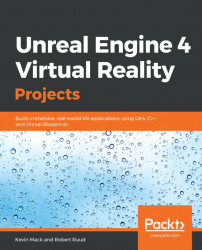As we did with our last chapter, we're going to start out simply by creating a clean project with the following settings:
Blankblueprint templateMobile/tablethardware targetScalable 3D or 2Dgraphics targetNo Starter Content
As usual, here's our project settings cheat sheet:
Engine|Rendering|Forward Renderer|Forward Shading: TrueEngine|Rendering|Default Settings|Ambient Occlusion Static Fraction: FalseEngine|Rendering|Default Settings|Anti-Aliasing Method: MSAAEngine|Rendering|VR|Instanced Stereo: TrueEngine|Rendering|VR|Round Robin Occlusion Queries: True
We're going to set one value differently, however, for this test because we're going to be working mostly in the flat screen to simplify learning this challenging topic:
Project|Description|Settings|Start in VR: False
Allow the project to restart once all these settings have been set.