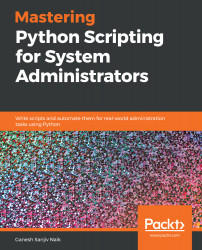A dictionary is a data type in Python, which consists of key value pairs and is enclosed in curly braces {}. Dictionaries are unordered and indexed by keys, where each key must be unique. These keys must be immutable type. Tuples can be used as keys if they contain only strings, numbers, or tuples.
Just a pair of braces creates an empty dictionary: { }. The main operations on a dictionary are storing a value with some key and extracting the value given to the key. It is also possible to delete a key value pair with del. If you store using a key that is already in use, the old value associated with that key is forgotten. It is an error to extract a value using a non-existent key. Here is a small example using a dictionary:
>>> student = {'Name':'John', 'Age':25}
>>> student['Address'] = 'Mumbai'
>>> student
student = {'Name':'John', 'Age':25, 'Address':'Mumbai'}
>>> student['Age']
25
>>> del student['Address']
>>> student
student = {'Name':'John', 'Age':25}
>>> list(student.keys())
['Name', 'Age']
>>> sorted(student.keys())
['Age', 'Name']
>>> 'Name' in student
True
>>> 'Age' not in student
False
Arbitrary key and value expressions along with dictionary comprehensions are used to create dictionaries:
>>> {x: x**2 for x in (4, 6, 8)}
{4: 16, 6: 36, 8: 64}
When the keys are simple strings, it is sometimes easier to specify pairs using keyword arguments:
>>> dict(John=25, Nick=27, Jack=28)
{'Nick': 27, 'John': 25, 'Jack': 28}