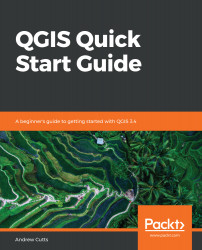We can do more than just create printed or static digital maps. By creating a web map, a user has the ability to have more interaction with a map online. QGIS has a plugin that will allow you to display your data as a web map. This provides another option for sharing your maps. In this brief example, we will introduce QGIS plugins and how the qgis2web plugin allows us to create web maps.
Plugins are a really powerful and collaborative feature of QGIS. Developers and companies have created many plugins that extend the core features of QGIS. Some have been so integral to workflows that they have been incorporated into the main software. From the Plugins menu, select Manage and Install Plugins.
From the plugin manager, with the ALL tab selected...