In this final chapter, we have looked at extending QGIS. We looked at three options: building models using the model builder, accessing plugins, and the Python Console. The ability to extend QGIS is perhaps the most convincing reason to use the software. You can customize it to your needs, you can download plugins that others have written, and you can automate the boring repetitive stuff. Models, scripts, and Plugins are all shareable.
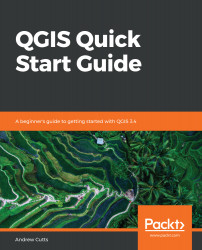
QGIS Quick Start Guide
By :
QGIS Quick Start Guide
By:
Overview of this book
QGIS is a user friendly, open source geographic information system (GIS). The popularity of open source GIS and QGIS, in particular, has been growing rapidly over the last few years. This book is designed to help beginners learn about all the tools required to use QGIS 3.4.
This book will provide you with clear, step-by-step instructions to help you apply your GIS knowledge to QGIS. You begin with an overview of QGIS 3.4 and its installation. You will learn how to load existing spatial data and create vector data from scratch. You will then be creating styles and labels for maps. The final two chapters demonstrate the Processing toolbox and include a brief investigation on how to extend QGIS.
Throughout this book, we will be using the GeoPackage format, and we will also discuss how QGIS can support many different types of data.
Finally, you will learn where to get help and how to become engaged with the GIS community.
Table of Contents (9 chapters)
Preface
 Free Chapter
Free Chapter
Getting Started with QGIS 3
Loading Data
Styling Data
Creating Maps
Spatial Processing
Expanding QGIS 3
Other Books You May Enjoy
Customer Reviews

