Zenmap is the graphical interface of Nmap. It is open source and comes in the same installation package as Nmap:

Sometimes, working with command-line tools can be tedious for administrators, thus Zenmap acts as an alternate GUI option.
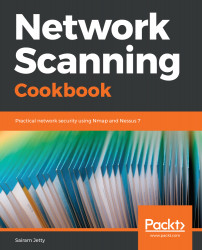

 Free Chapter
Free Chapter









Zenmap is the graphical interface of Nmap. It is open source and comes in the same installation package as Nmap:

Sometimes, working with command-line tools can be tedious for administrators, thus Zenmap acts as an alternate GUI option.
Here are the steps:



The Ports/Hosts tab shows the various open ports along with the services...