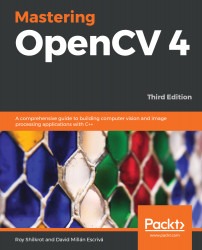Before we delve into the OpenCV code for turning an image collection into a panorama, we will first build a UI to support the easy capture of a sequence of overlapping images. First, we must make sure we have access to the camera as well as saved images. Open the Info.plist file and add the following three rows:

To start building the UI, we create a view with a View object for the camera preview on the right, and an overlapping ImageView on the left. ImageView should cover some area of the camera preview View, to help guide the user in capturing an image with enough overlap from the last. We can also add a few ImageView instances on top to show the previously captured images, and on the bottom a Capture button and a Stitch button to control the application flow:

To connect the camera preview to the preview View, we must do the following:
- Start a...