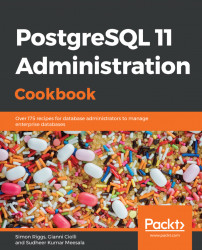Each database server has a system identifier assigned when the database is initialized (created). The server identifier remains the same if the server is backed up, cloned, and so on.
Many actions on the server are keyed to the system identifier, and you may be asked to provide this information when you report a fault.
In this recipe, you will learn how to display the system identifier.
You need to connect as the Postgres OS user, or another user with execute privileges on the server software.
In order to display the system identifier, we just need to launch the following command:
pg_controldata <data-directory> | grep "system identifier" Database system identifier: 5558338346489861223
Note that the preceding syntax will not work on Debian or Ubuntu systems, for the same reasons explained for initdb in the Locating the database server files recipe. However, in this case, there is no postgresql-common alternative...