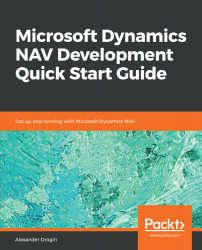Text constants in C/AL are declared the same way as variables: through the C/AL Locals or C/AL Globals editors. In most cases, constants are declared as globals. It is good practice to avoid global variables when a local one is sufficient, but this is not the case with constants. A global variable often causes specific bugs; since it is available in any part of the code, and any function can change its value, it becomes very difficult to track the value of the variable while the volume of the code grows. This is not a problem with constants, because once assigned, the value of a constant cannot be changed.
With this in mind, in all code samples where text constants are involved, we will declare them as globals. A typical application of text constants is UI messages: process information or error notifications. And having a constant in the global scope is handy when...