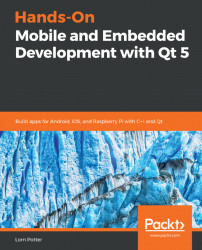Android does not need Google Play Store to install apps; it's just most convenient. There are other marketplaces to choose from, such as Aptoid, Yandex, F-Droid, and Amazon.
You can also sideload apps. Sideloading is installing an app by transferring the package by USB, memory card, or over the internet, without the use of the official store.
Qt Creator technically can sideload the package of the application you are working on. It can install the package, or simply run the executable on the device without installing it.
Essentially, you can put a package file on your web server, have people download it to their phones or computers, and let them manually install it.
You could also make it available on Google Play Store, by officially publishing it. You need to be able to sign it with a certificate that you get from your developer account. This certificate for Android does not need to be signed by a certificate authority, but can be self-signed.