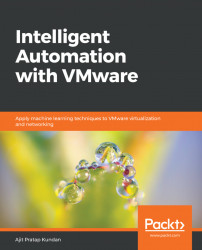The OVA is basically a vApp that contains three virtual machines (VMs) that run the Ubuntu server. The VMs are named, by default, as follows:
mqttbroker: This has the EMQTT broker fromhttp://emqtt.ioinstallediceapi: This has the VWware Pulse IoT API and PostgreSQL pre-installediceconsole: This has VMware Pulse IoT Console with all dependencies
During deployment, the OVAs will need some application-specific properties to help initialize itself. These properties are basically used to configure the applications in each of the VMs.
The OVA can be deployed through vSphere using the Deploy OVF Template from the vSphere UI or using the OVF Tool from the command line. Before powering on the VM for the first time, make sure that Guest OS Customization is enabled for the host to inject the right system and network settings for each of the guest OSes.
The Guest OS Customization Wizard is shown here:

The deployment...