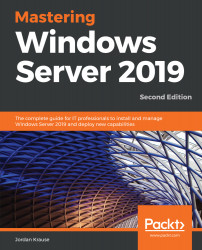After running through your first installation of Server Core, you will be presented with the following lock screen:

Is that really a Command Prompt window that says Press Ctrl-Alt-Del to unlock? Yes, yes it is. This usually gets a few chuckles when an admin sees it for the first time. I know it did for me, anyway. It reminded me a little of when we used to code if/then games on our TI-83 calculators during high school math class. Press Ctrl + Alt + Del, and you will be prompted to change your administrator password for the first time, which is the same task that must always be performed first inside GUI versions of Windows Server. Except, of course, that you do it all from within the Command Prompt window using only your keyboard. Once you are officially logged into the server, you will find yourself sitting at a traditional C:\Windows\system32\cmd...