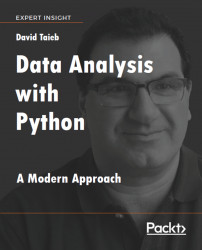For the sample application, we'll use stock historical financial data provided by the Quandl data platform financial APIs (https://www.quandl.com/tools/api) and the quandl Python library (https://www.quandl.com/tools/python).
To get started, we need to install the quandl library by running the following command in its own cell:
!pip install quandl
Access to the Quandl data is free but limited to 50 calls a day, but you can bypass this limit by creating a free account and get an API key:
Go to https://www.quandl.com and create a new account by clicking on the SIGN UP button on the top right.
Fill up the form in three steps of the sign-up wizard. (I chose Personal, but depending on your situation, you may want to choose Business or Academic.)
At the end of the process, you should receive an email confirmation with a link to activate the account.
Once the account is...