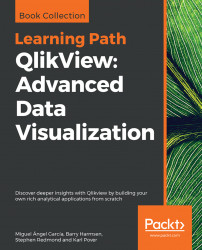Fact sheet data models combine facts from various perspectives. The customer fact sheet data model combines information from our sales, marketing, working capital, and operations perspectives. However, we don't necessarily include all the facts that are measured in each perspective. In this example, we store the following events in our data model's fact table:
Sales invoices
Sales credit memos
Sales budget
Sales opportunities
Sales quotes
Sales activities like customer meetings and service calls
Month-end A/R invoice balances
Customer selling cycle
There are two principal ways to combine all of these events into one data model in QlikView. The first option is to combine all these events into one fact table, while the second option is to create a link table between various fact tables. The link table contains existing key combinations of every fact table, and serves as a bridge between the separate fact tables and a common set of dimensions.
On one hand,...