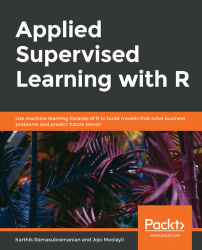While there are more than thirteen thousand packages in the CRAN repository, some of the packages have a unique place and utility for some major functionality. So far, we saw many examples of data manipulations such as join, aggregate, reshaping, and sub-setting. The R packages we will discuss next will provide a plethora of functions, providing a wide range of data processing and transformation capabilities.
The dplyr package helps in the most common data manipulation challenges through five different methods, namely, mutate(), select(), filter(), summarise(), and arrange(). Let's revisit our direct marketing campaigns (phone calls) of a Portuguese banking institution dataset from UCI Machine Learning Repository to test out all these methods.
The %>% symbol in the following exercise is called chain operator. The output of the one operation is sent to the next one without explicitly creating a new variable. Such a chaining operation is storage efficient and makes the readability of the code easy.
In this exercise, we are interested in knowing the average bank balance of people doing blue-collar jobs by their marital status. Use the functions from the dplyr package to get the answer.
Perform the following steps to complete the exercise:
Import the bank-full.csv file into the df_bank_detail object using the read.csv() function:
df_bank_detail <- read.csv("bank-full.csv", sep = ';')Now, load the dplyr library:
library(dplyr)
Select (filter) all the observations where the job column contains the value blue-collar and then group by the martial status to generate the summary statistic, mean:
df_bank_detail %>% filter(job == "blue-collar") %>% group_by(marital) %>% summarise( cnt = n(), average = mean(balance, na.rm = TRUE) )The output is as follows:
## # A tibble: 3 x 3 ## marital cnt average ## <fctr> <int> <dbl> ## 1 divorced 750 820.8067 ## 2 married 6968 1113.1659 ## 3 single 2014 1056.1053
Let's find out the bank balance of customers with secondary education and default as yes:
df_bank_detail %>% mutate(sec_edu_and_default = ifelse((education == "secondary" & default == "yes"), "yes","no")) %>% select(age, job, marital,balance, sec_edu_and_default) %>% filter(sec_edu_and_default == "yes") %>% group_by(marital) %>% summarise( cnt = n(), average = mean(balance, na.rm = TRUE) )The output is as follows:
## # A tibble: 3 x 3 ## marital cnt average ## <fctr> <int> <dbl> ## 1 divorced 64 -8.90625 ## 2 married 243 -74.46914 ## 3 single 151 -217.43046
Much of complex analysis is done with ease. Note that the mutate() method helps in creating custom columns with certain calculation or logic.
The tidyr package has three essential functions—gather(), separate(), and spread()—for cleaning messy data.
The gather() function converts wide DataFrame to long by taking multiple columns and gathering them into key-value pairs.
In this exercise, we will explore the tidyr package and the functions associated with it.
Perform the following steps to complete the exercise:
Import the tidyr library using the following command:
library(tidyr)
Next, set the seed to 100 using the following command:
set.seed(100)
Create an r_name object and store the 5 person names in it:
r_name <- c("John", "Jenny", "Michael", "Dona", "Alex")For the r_food_A object, generate 16 random numbers between 1 to 30 without repetition:
r_food_A <- sample(1:150,5, replace = FALSE)
Similarly, for the r_food_B object, generate 16 random numbers between 1 to 30 without repetition:
r_food_B <- sample(1:150,5, replace = FALSE)
Create and print the data from the DataFrame using the following command:
df_untidy <- data.frame(r_name, r_food_A, r_food_B) df_untidy
The output is as follows:
## r_name r_food_A r_food_B ## 1 John 47 73 ## 2 Jenny 39 122 ## 3 Michael 82 55 ## 4 Dona 9 81 ## 5 Alex 69 25
Use the gather() method from the tidyr package:
df_long <- df_untidy %>% gather(food, calories, r_food_A:r_food_B) df_long
The output is as follows:
## r_name food calories ## 1 John r_food_A 47 ## 2 Jenny r_food_A 39 ## 3 Michael r_food_A 82 ## 4 Dona r_food_A 9 ## 5 Alex r_food_A 69 ## 6 John r_food_B 73 ## 7 Jenny r_food_B 122 ## 8 Michael r_food_B 55 ## 9 Dona r_food_B 81 ## 10 Alex r_food_B 25
The spread() function works the other way around of gather(), that is, it takes a long format and converts it into wide format:
df_long %>% spread(food,calories) ## r_name r_food_A r_food_B ## 1 Alex 69 25 ## 2 Dona 9 81 ## 3 Jenny 39 122 ## 4 John 47 73 ## 5 Michael 82 55
The separate() function is useful in places where columns are a combination of values and is used for making it a key column for other purposes. We can separate out the key if it has a common separator character:
key <- c("John.r_food_A", "Jenny.r_food_A", "Michael.r_food_A", "Dona.r_food_A", "Alex.r_food_A", "John.r_food_B", "Jenny.r_food_B", "Michael.r_food_B", "Dona.r_food_B", "Alex.r_food_B") calories <- c(74, 139, 52, 141, 102, 134, 27, 94, 146, 20) df_large_key <- data.frame(key,calories) df_large_keyThe output is as follows:
## key calories ## 1 John.r_food_A 74 ## 2 Jenny.r_food_A 139 ## 3 Michael.r_food_A 52 ## 4 Dona.r_food_A 141 ## 5 Alex.r_food_A 102 ## 6 John.r_food_B 134 ## 7 Jenny.r_food_B 27 ## 8 Michael.r_food_B 94 ## 9 Dona.r_food_B 146 ## 10 Alex.r_food_B 20 df_large_key %>% separate(key, into = c("name","food"), sep = "\\.") ## name food calories ## 1 John r_food_A 74 ## 2 Jenny r_food_A 139 ## 3 Michael r_food_A 52 ## 4 Dona r_food_A 141 ## 5 Alex r_food_A 102 ## 6 John r_food_B 134 ## 7 Jenny r_food_B 27 ## 8 Michael r_food_B 94 ## 9 Dona r_food_B 146 ## 10 Alex r_food_B 20
This activity will make you accustomed to selecting all numeric fields from the bank data and produce the summary statistics on numeric variables.
Perform the following steps to complete the activity:
Extract all numeric variables from bank data using select().
Using the summarise_all() method, compute min, 1st quartile, 3rd quartile, median, mean, max, and standard deviation.
Store the result in a DataFrame of wide format named df_wide.
Now, to convert wide format to deep, use the gather, separate, and spread functions of the tidyr package.
The final output should have one row for each variable and one column each of min, 1st quartile, 3rd quartile, median, mean, max, and standard deviation.
Once you complete the activity, you should have the final output as follows:
## # A tibble: 4 x 8 ## var min q25 median q75 max mean sd ## * <chr> <dbl> <dbl> <dbl> <dbl> <dbl> <dbl> <dbl> ## 1 age 18 33 39 48 95 40.93621 10.61876 ## 2 balance -8019 72 448 1428 102127 1362.27206 3044.76583 ## 3 duration 0 103 180 319 4918 258.16308 257.52781 ## 4 pdays -1 -1 -1 -1 871 40.19783 100.12875
What we saw with the apply functions could be done through the plyr package on a much bigger scale and robustness. The plyr package provides the ability to split the dataset into subsets, apply a common function to each subset, and combine the results into a single output. The advantage of using plyr over the apply function is features like the following:
Speed of code execution
Parallelization of processing using foreach loop
Support for list, DataFrame, and matrices
Better debugging of errors
All the function names in plyr are clearly defined based on input and output. For example, if an input is a DataFrame and output is list, the function name would be dlply.
The following figure from the The Split-Apply-Combine Strategy for Data Analysis paper displays all the different plyr functions:

Figure 1.7: Functions in the plyr packages
The _ means the output will be discarded.
In this exercise, we will see how split-apply-combine makes things simple with the flexibility of controlling the input and output.
Perform the following steps to complete the exercise:
Load the plyr package using the following command:
library(plyr)
Next, use the slightly tweaked version of the c_vowel function we created in the earlier example in Exercise 13, Exploring the apply Function:
c_vowel <- function(x_char){ return(sum(as.character(x_char[,"b"]) %in% c("A","I","O","U"))) }Set the seed to 101:
set.seed(101)
Store the value in the r_characters object:
r_characters <- data.frame(a=rep(c("Split_1","Split_2","Split_3"),1000), b= sample(LETTERS, 3000, replace = TRUE))Use the dlply() function and print the split in the row format:
dlply(r_characters, c_vowel)
The output is as follows:
## $Split_1 ## [1] 153 ## ## $Split_2 ## [1] 154 ## ## $Split_3 ## [1] 147
We can simply replace dlply with the daply() function and print the split in the column format as an array:
daply(r_characters, c_vowel)
The output is as follows:
## Split_1 Split_2 Split_3 ## 153 154 147
Use the ddply() function and print the split:
ddply(r_characters, c_vowel)
The output is as follows:
## a V1 ## 1 Split_1 153 ## 2 Split_2 154 ## 3 Split_3 147
In steps 5, 6, and 7, observe how we created a list, array, and data as an output for DataFrame input. All we must do is use a different function from plyr. This makes it easy to type cast between many possible combinations.
The caret package is particularly useful for building a predictive model, and it provides a structure for seamlessly following the entire process of building a predictive model. Starting from splitting data to training and testing dataset and variable importance estimation, we will extensively use the caret package in our chapters on regression and classification. In summary, caret provides tools for:
Data splitting
Pre-processing
Feature selection
Model training
Model tuning using resampling
Variable importance estimation
We will revisit the caret package with examples in Chapter 4, Regression, and Chapter 5, Classification.