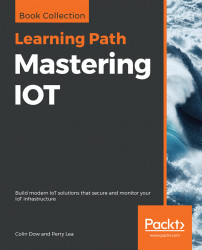Blue Dot is an Android app available in the Google Play Store. It works as a Bluetooth remote for the Raspberry Pi. When loaded into your Android phone or tablet, it is basically a big blue dot that you press to send a signal to the Raspberry Pi. The following is a picture of the Blue Dot app loaded onto a tablet:

It may be used as a Bluetooth joystick of sorts, as positional, slider, and rotational data may be sent from the app to your Raspberry Pi, depending on how you interact with the dot on the screen. We will add some of this functionality to our doorbell application by creating custom rings based on how the Blue Dot is pressed. To install Blue Dot on your Android phone or tablet, visit the Google Play Store and search for Blue Dot.