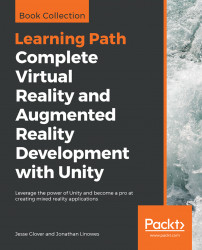Each chapter of the book introduces new technical skills and concepts that are important if you wish to build your own virtual reality applications. You will learn about the following in this book:
- World scale: When building for a VR experience, attention to the 3D space and scale is important. One unit in Unity is usually equal to one meter in the virtual world.
- First-person controls: There are various techniques that can be used to control the movement of your avatar (first-person camera), gaze-based selection, tracked hand input controllers, and head movements.
- User interface controls: Unlike conventional video (and mobile) games, all user interface components are in world coordinates in VR, not screen coordinates. We'll explore ways to present notices, buttons, selectors, and other user interface (UI) controls to the users so that they can interact and make selections.
- Physics and gravity: Critical to the sense of presence and immersion in VR is the physics and gravity of the world. We'll use the Unity physics engine to our advantage.
- Animations: Moving objects within the scene is called animation—duh! It can either be along predefined paths or it may use AI (artificial intelligence) scripting that follows a logical algorithm in response to events in the environment.
- Multi-user services: Real-time networking and multi-user games are not easy to implement, but online services make it easy without you having to be a computer engineer.
- Build, run and optimize: Different HMDs use different developer kits SDK and assets to build applications that target a specific device. We'll consider techniques that let you use a single interface for multiple devices. Understanding the rendering pipeline and how to optimize performance is a critical skill for VR development.
We will write scripts in the C# language and use features of Unity as and when they are needed to get things done.
However, there are technical areas that we will not cover, such as realistic rendering, shaders, materials, and lighting. We will not go into modeling techniques, terrains, or humanoid animations. We also won't discuss game mechanics, dynamics, and strategies. All of these are very important topics that may be necessary for you to learn (or for someone in your team), in addition to this book, to build complete, successful and immersive VR applications.