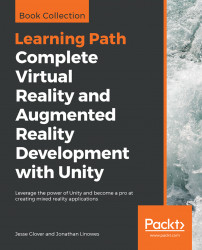Now, what if you don’t have the funds to build this project with paid assets that would make your life easier? Well, the option is to build from scratch. It is much more involved and is generally a rabbit hole that more experienced developers tend to go down than beginners.
This isn’t to say that beginners can’t follow along and build from scratch themselves; in fact, I suggest that if you are a beginner, follow along, as there are many new things to learn from this exercise, from dealing with other people’s source files, to incorporating them into your own projects with an understanding of that code base.
To get OpenCV set up to run with Unity, we have a few steps we need to go through. We need to download OpenCV and CMake. OpenCV is the library we will be heavily utilizing, and CMake is the software that allows us to manage the build process in any given operating system and compiler with independence in mind.