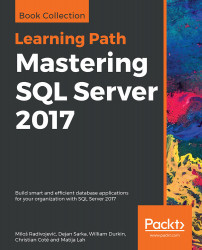Business intelligence projects often reveal previously unseen issues with the quality of the source data. Dealing with data quality includes data quality assessment, or data profiling, data cleansing, and maintaining high quality over time.
In SSIS, the data profiling task helps you find unclean data. The data profiling task is not like the other tasks in SSIS because it is not intended to be run over and over again through a scheduled operation. Think about SSIS as being the wrapper for this tool. You use the SSIS framework to configure and run the data profiling task, and then you observe the results through the separate data profile viewer. The output of the data profiling task will be used to help you in your development and design of the ETL and dimensional structures in your solution. Periodically, you may want to rerun the data profile task to see how the data...