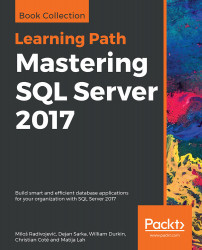This chapter discusses SSIS customization - the built-in capability of the SSIS platform that allows you to extend the natively provided programmatic elements. In addition to the system-provided tasks and components, including the script task and the script component, the SSIS programming model allows you to implement your own programmatic logic by designing your own control flow tasks (custom tasks) or your own data flow components (custom components).
Typically, a custom task would be needed when none of the system-provided tasks facilitate the specific operation that you need to implement in your SSIS solution; for instance, the built-in File Transfer Protocol (FTP) task does not support Secure FTP, so if you need to access remote file locations using the Secure File Transfer Protocol (SSH FTP), you need to design a custom task.
The most frequent uses of the custom...