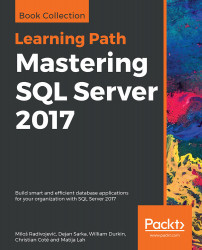This section will talk about various loggings and how we can customize logging to suit our needs in terms of logging information. The reason why we need logging is because we want to retrieve some information on our package executions.
Here are some examples of logging info we might be interested in getting:
- How much time it took to execute a specific package
- How many rows have been transferred from one transform to another in our data flows
- What were the warnings or errors that were issued by the package execution
- The new values that have been assigned to a variable in a package, and so on
All the topics listed here will be discussed in the next sections of the book. For now, we'll focus on the customized logging levels.
There are various ways that we can log package execution information in SSIS. In versions prior to 2012 (or if we opt for a Package Deployment...