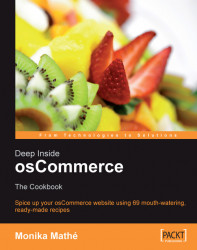This recipe teaches you to add images to infoboxes. Potentially, there are three scenarios where you need an image in a box:
You want to display an image in an existing box.
You want to add a new box with an image.
You want to display an image (either in an existing or a new box) that links to an internal or external page.
Your screen will look similar to this one if you add an image to your shopping-cart infobox:

Let's whip up this one for you!
new infoBox($info_box_contents);
Add directly above this line the following code, using your own image saved in the images folder:
$info_box_contents[] = array('align' => 'center',
'text' => tep_image(DIR_WS_IMAGES . 'monika.jpg', 'Monika Mathé', SMALL_IMAGE_WIDTH, ''));
That slid perfectly out of the mold! Bon appetit...