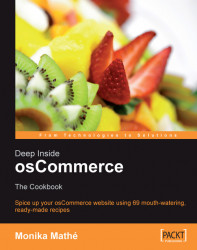There will be times when you'd like to add an image to your left or right column without an infobox. This could be the case for static banners leading to an external site, in which case it's best to save that image to your catalog/images folder (banners go to the subfolder banners), so you won't have to hide the box for secure pages to prevent a security alert. You may also want to link to your Contact or Shipping page to promote free shipping or a similar feature.
This is how your screen will look when you add an image without a framing infobox and link the image to a sub-page of your own site, in this case contact_us.php:

Let's throw this one together fast!