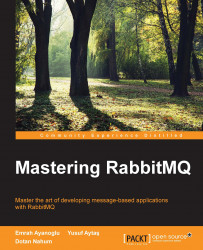In this section we will discuss some useful features of OSWorkflow that will simplify your workflow designs.
An action can be marked as Finish if you want to terminate the workflow after executing it. Remember OSWorkflow will implicitly finish the workflow when arriving at a step that has no actions and therefore no results.
<step id="4" name="Notify employee">
<actions>
<action id="6" name="Notify" finish="TRUE">
<pre-functions>
…
<results>
<unconditional-result old-status="Finished" status=
"Line approval" step="-1" />
</results>
</action>
</actions>
</step>
An action can be defined as auto when you want the engine to execute it automatically when the process arrives at that step. Only one auto action is executed in a step and its conditions evaluate to true. To make an action automatic just set the auto attribute to true; like the code snippet that follows:
<step...