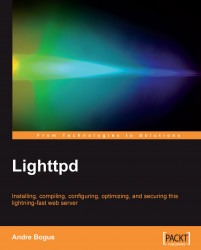Lighttpd was built using Autotools until version 1.5.0, in which the authors experimented with CMake (and other build systems). The Autotools build system has been around for some time. So, almost every system that has a sufficient toolchain can build Lighttpd.
Note that the building can and should be done as a normal user, while the installation must usually be done as a superuser, unless the target directory is owned by the normal user. The easiest way (provided we have sudo) is:
configure && make && sudo make install
Before we enter this command line, we can set a few environment variables that will affect the build process. We can do this in a bash compatible shell using:
export SOME_VAR=X
This will set the variable SOME_VAR to X and export it to the shell. Alternatively, we can just omit the export if we write the variable declarations at the beginning of our command, as in:
SOME_VAR=X; OTHER_VAR=Y; configure
Here are the most important variables:
|
Variable name |
Useful value |
Description |
|---|---|---|
|
CC |
arm-gcc icc |
Specify an alternate compiler if you cross-compile Lighttpd or have a more optimizing compiler compared to gcc. |
|
CFLAGS LDFLAGS |
-g -Os -L/usr/local/lib |
These options go to the gcc compiler. Read up on gcc for further information. |
|
PKG_CONFIG |
/opt/pkg_config |
We may need to specify where pkg-config is, if configure cannot find it. |
|
FAM_CFLAGS FAM_LIBS |
-I/opt/fam/include -L/opt/fam/lib |
We can specify alternate C Flags and linker settings (for example, paths) for FAM. |
|
LUA_CFLAGS LUA_LIBS |
-I/usr/include/lua/ -llua |
This tells configure where to find Lua (for example, if pkg-config is missing) |
configure takes some options to select features. These options are usually expressed as:
configure --with-lua=/usr/src/lua-5.1 --with-pcre
Note that for every "with-something" option, there also is a "without-something" option that does the exact opposite. Here are the most important options:
|
Parameter (example) |
Description |
|---|---|
|
--help |
This makes configure print a help screen and exit. |
|
--prefix=/usr/ --prefix=/opt/lighttpd/ |
Specify your installation directory if you want to install Lighttpd at a location different from |
|
--bindir=... --sbindir=... --datadir=... --libdir=... --sysconfdir=... |
We can also set each directory individually for the installation process. |
|
--host=PLATFORM --target=PLATFORM --build=PLATFORM |
If we want to cross-compile Lighttpd or have different platforms to compile Lighttpd against, we can specify them here. Usually, we can leave these settings alone. |
|
--enable-static --enable-shared |
Makes configure build static or shared libraries to link to the Lighttpd executable. The same default is shared. |
|
--enable-lfs |
This option enables large files (above 2Gig). Set it if you host HD-movies or large genome sequence files. |
|
--disable-ipv6 |
Lighttpd by default can use IPv6 in addition to the usual IPv4. Disabling it may reduce the size a little bit and quell our fears of possible bugs in the IPv6 implementation, but may leave out all users of next-gen Internet technologies in the cold. |
|
--with-pcre |
This is on by default if PCRE is available. You probably want it anyway, unless your target system is embedded. |
|
--with-openssl |
This enables SSL (usually using OpenSSL). |
|
--with-kerberos5 |
This makes configure use the kerberos5 support supplied by OpenSSL. |
|
--with-zlib --with-zlib=/usr/local/lib/ |
This adds libgz compression to Lighttpd (via mod_compress). If the path is omitted, configure will try to infer it. |
|
--with-bzip --with-bzip=/opt/lib/ |
This adds bzip2 compression to Lighttpd (via mod_compress). See --with-zlib. |
|
--with-fam --with-fam=/opt/fam/ |
This activates the use of the FAM/gamin stat cache which speeds up Lighttpd considerably on repeated requests for the same file. |
|
--with-ldap |
This allows Lighttpd to authenticate users (in mod_auth) against an LDAP directory. |
|
--with-webdav-props --with-webdav-locks |
These options enable properties and locks in WebDAV (mod_webdav). |
|
--with-gdbm --with-memcache |
These options enables the use of GDBM or memcached storage in mod_trigger_b4_dl, respectively. |
|
--with-atttr |
This makes Lighttpd support XFS' extended attributes to get the MIME type for a file (by mimetype.use-xattr). |
|
--with-mysql --with-mysql=/opt/mysql/ |
This option adds MySQL support by mod_mysql_vhost. The optional path should contain mysql_config. |
|
--with-lua --with-lua=/usr/src/lua |
This enables the use of the Lua programming language to be embedded into lightTPD as mod_magnet. |
|
--with-valgrind |
This adds internal valgrind support. We only need this if we want to debug Lighttpd memory usage. |
The make utility will use the Makefile that configure has generated to build and install Lighttpd. Configure Lighttpd to your needs, but the defaults will take care of most of them.