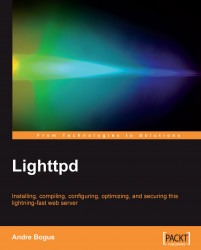This is a popular blogging software written in PHP. So we can just set it up like most PHP applications. In this example, we will use php-cgi via the FastCGI interface.
To get a FastCGI-compatible PHP, we can either install from source (--with-fastcgi) or let our package manager figure it out. Most distributions will automatically add FastCGI support, if we have the FastCGI packages installed. Gentoo users might want to set the fastcgi use flag. The Windows binaries from http://www.php.net/downloads.php already support FastCGI by default.
Depending on our system, the executable file to use would either be php or php-cgi. The correct executable file should give the following message (here on a windows box):
C:\>php-cgi -v
PHP 5.2.6 (cgi-fcgi) (built: May 2 2008 18:02:06)
Copyright (c) 1997-2008 The PHP Group
Zend Engine v2.2.0, Copyright (c) 1998-2008 Zend Technologies
The (cgi-fcgi) is the thing to watch out for.