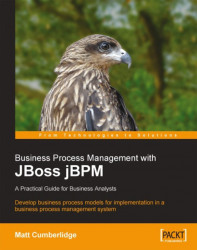In this chapter, we have built the user interface that our proof-of-concept testers will use to interact with the process definition, which we built in the previous chapter. At this stage, we are not worrying about making the web console look pretty or in adapting it for our specific requirements: we are just going to make do with what is available out of the box. After all, the basic functionality of the jBPM web console is actually quite advanced and really provides more than enough for us to get started. In later chapters, we'll tinker here and there with it and we'll work at making the system more production-ready. But for now, we have our proof-of-concept system ready to go, and in the next chapter we'll see if we can indeed prove that concept.
We have covered:
Building task forms
Setting up users and groups
Deploying the process
The elements of the user interface
Adding help text to the task forms
Obtaining sign-off that the UI is ready to run the proof of concept
Our final deliverable...