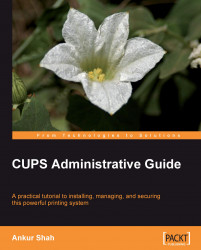Once the CUPS software is built, you need to install it. The install target provides a quick way to install the software on your local system:
#make install
You should use the following command to install built CUPS, if the system is FreeBSD, NetBSD, or OpenBSD:
#gmake install
Note
Installing CUPS will overwrite your existing printing system. If you experiences difficulties with the CUPS software and want to go back to your old printing system, the reinstallation of the old printing system can be done via the operating system CDs.
If you find any difficulties with compiling CUPS, you can submit a trouble report on the CUPS website. The Software Trouble Reports (STR) are maintained on the Bugs and Feature page on the CUPS website: http://www.cups.org/str.php.