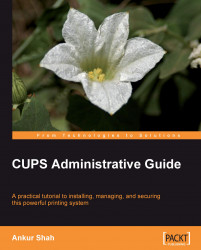By default there are no printer classes set up. You will need to define them. The following are some of the criteria you can use to define printer classes:
Printer Type: Printer type can be a PostScript or non-PostScript printer.
Location: The location can describe the printer's place; for example the printer is placed on the third floor of the building.
Department: Printer classes can also be defined on the basis of the department to which the printer belongs. The printer class might contain several printers that are used in a particular order.
CUPS always checks for an available printer in the order in which printers were added to a class. Therefore, if you want a high-speed printer to be accessed first, you would add the high-speed printer to the class before you add a low-speed printer. This way, the high-speed printer can handle as many print requests as possible, and the low-speed printer would be reserved as a backup printer when the high-speed printer...