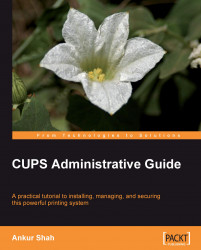In the CUPS web interface under the Administration tab, the option Find New Printers is used to discover printers that support SNMPv1.

This will search and list the available network printers. The discovery of printers is based on the directive configuration done in the /etc/cups/snmp.conf file. On the basis of the search list, you can add a printer using the Add This Printer option. The process is very similar to the Add Printer wizard, which we have already discussed in Chapter 3.

In the snmp.conf, we started discussion about various debugging levels in CUPS support. If the directive DebugLevel is set to anything other than 0, you will get the output accordingly. The debugging mode can be made active using the following command.
As the SNMP backend supports debugging mode, the command for setting up debugging mode changes depending on the shell prompt. The SNMP backend is located at /usr/lib/cups/backend...