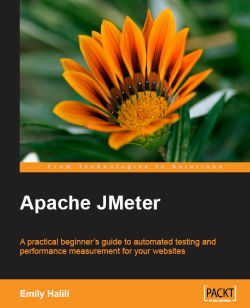This section will help to give us more insight into how we can build a more robust, and flexible Web Test Plan. We will see how we can incorporate various features into a Test Plan, including Regular Expressions and Functions. To effectively demonstrate the use of these features, I have prepared beforehand a Functional Test Plan using a simple web application on the localhost as the target server. You can download this from the code bundle of Chapter 7 available on our website. The volsys.rar folder needs to be unzipped into the apps folder of the target application folder.
This simple application, Volsys, keeps contact information about its network of volunteers and maintains a schedule of work assignments for these volunteers. In brief, it allows the user to:
Log in to the application (the administrator is the only user, for now).
Add Volunteers—each registered volunteer will be assigned a unique volunteer ID.
Add Assignments—each registered assignment will be assigned...