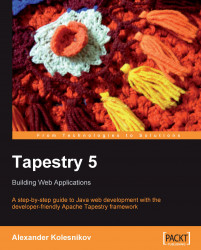You might already have a JDK on your computer—say, if you were doing any kind of Java programming before, or if you are running Mac OS X that comes with a preinstalled JDK. Even so, you will need to check the version of the JDK that you have. Tapestry 5 makes an extensive use of annotations, and this feature appeared in the Java language only in version 1.5 (also known as Java 5). So you need to make sure that your version is not older than that.
Fortunately, you can check both things—whether you have a JDK at all, and which version it is—by using just one command. Open the command prompt or a terminal window, and enter the command:
javac -version
Your computer may report something like this:
javac 1.6.0
This means that everything is fine. However, if it responds by saying that there is no such command, or if you see that the version is older than 1.5, then, for a Linux or Windows computer, go to http://java.sun.com/javase/downloads/index.jsp, download the latest version of...