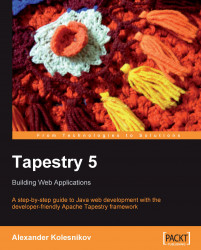Have a look at the Start page of the running Celebrity Collector. There is a login form that expects the user to enter some values into its two fields. But, what if the user didn't enter anything and still clicked on the Log In button? Currently, the application will decide that the credentials are wrong and the user will be redirected to the Registration page, and receive an invitation to register. This logic does make some sense; but, it isn't the best line of action, as the button might have been pressed by mistake.
These two fields, User Name and Password, are actually mandatory, and if no value was entered into them, then it should be considered an error. All we need to do for this is to add a required validator to every field, as seen in the following code:
<tr>
<td>
<t:label t:for="userName">
Label for the first text box</t:label>:
</td>
<td>
<input type="text" t:id="userName" t:type="TextField"
t:label="User Name...